Learn how to set up a third-party parcel account in Infoplus so you can ship orders via that account.
If you ship orders via Third Party Parcel Accounts, you need to create these accounts in Infoplus to execute third-party billing for orders.
NOTE: When an order ships using a third-party account it “piggybacks” off of a primary Parcel Account. For example, a UPS Parcel Account is required to ship orders that call out a UPS Third Party Parcel Account. To create a Parcel Account see the Create a Parcel Account article.
Create a Third Party Parcel Account
- Access the “Third Party Parcel Account” table. Two methods:
- From the Dashboard: Click the “Warehouse Operations” tab, click the “Manifest Setup” App, then click the “Third Party Parcel Account” Table.
- From the Quick Actions shortcut: Press a dot (period) on your keyboard, then select "Third Party Parcel Account” from the list of Quick Actions. - Click the Create New button. The Creating New Third Party Parcel Account window appears.
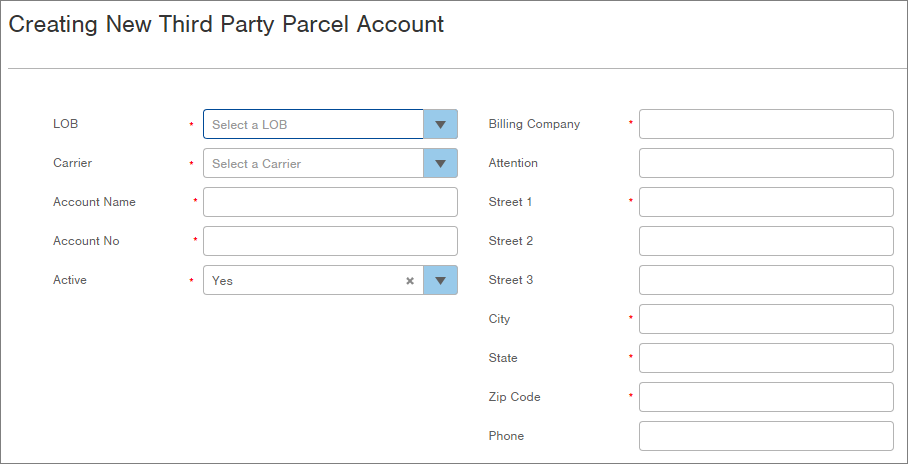
- Select the Line of Business (LOB) for this parcel account.
- Select the Carrier you are creating the account for (i.e., UPS, USPS, FedEx).
- Enter a reference name for this parcel account into the Account Name field.
- Enter the Account Number.
- In the Active field, select Yes or No to indicate if this account is active.
- Enter the name of the Billing Company.
- Enter address information. This is the billing address that the parcel carrier has on file for the account.
- Click Save. The Third Party Parcel Account is saved and displays in the "Third Party Parcel Account" table.
NOTE: By default, an international order with a third-party parcel account assigned to it will have the charges for duties and taxes assigned to the original parcel account, rather than the third party. This can be changed using a Manifest Script. See this KB for an explanation of how to set the Duties and Taxes to the 3rd Party Account.
How To Default Per LOB
To set up a Third-Party Parcel Account that automatically defaults to all orders that come in from a LOB requires a "Record" typescript, to run against Orders, via a trigger that identifies newly created orders for a LOB.

-1.png?height=120&name=Infoplus_Logo_Orange_Black_Transparent%20(1)-1.png)